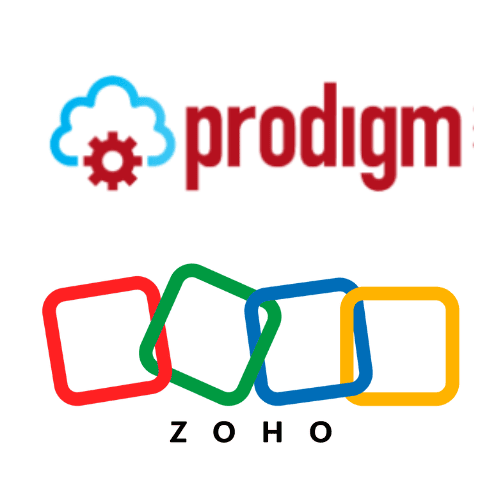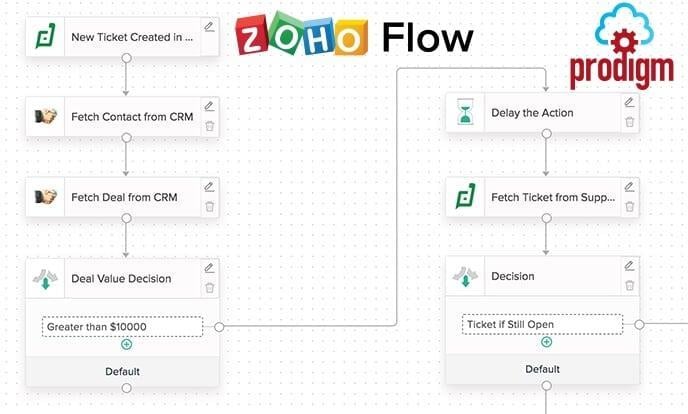
Automate your business processes and integrate your apps without any coding
Zoho Flow has an intuitive drag and drop builder where you can view and refine your whole workflow process. There are also pre-built workflows that you can utilize to connect your applications and complete tasks.
At Prodigm we use Zoho Flow for a number of different activities. For example, when a signed document is returned in Zoho Sign, a chat bot automatically sends a notification in our Zoho Cliq internal chat app.
Some of the pre-built workflows include:
- Create Zoho CRM deals and notify through Zoho Cliq when quotes are sent through Quotient
- Add new Eventbrite attendees as contacts in Zoho CRM
- Send Slack channel messages for new Gmail messages
- Create Zoho Expense reports from Google Sheets spreadsheets
- Send emails via Gmail for new records in Zoho Creator
- Share new Zoho Campaigns campaigns to your company's LinkedIn page
Applications you can connect with Flow include:
- Zoho Applications - CRM, Books, Campaigns, Connect, Creator, Desk, Docs, Expense, Inventory, Mail, Sign, and many more
- 123 Form Builder
- Dropbox
- Gmail
- GoToMeeting
- Google Drive
- MailChimp
- Zendesk
- Shopify
- Twilio